
Today just a short article about a bug I found in the latest Windows 10 version, Windows 10 1803 (Windows 10 April 2018 update), which I wanted to share with you (even it has nothing to do with cloud products).
I`m working at a customer who is still using roaming profiles on the Windows desktops to save user settings on a central place as many companies did and still do. We noticed at some users not only the AppData\Roaming folder is written to the profile share, but also the folders AppData\Local and AppData\LocalLow are written to the profile share. We did some testing with windows 10 1709 and 1803 and concluded on Windows 10 1709 everything with roaming profile is working is expected. When a user did logon on a Windows 10 1709 device and after that uses a Windows 10 1803 device, everything is working fine. The issue only exists when a user without an existing profile on the profile share logs on to a Windows 10 1803, at that time when the user logs off the Local and LocalLow folders are written to the profile share.
In the registry of Windows 10 in the String value ExcludeProfileDirs located under HKEY_CURRENT_USER\Software\Microsoft\Windows NT\CurrentVersion\Winlogon some folders are written to be excluded from roaming as you can see below.
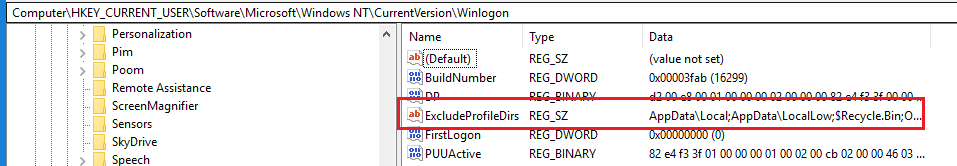
In Windows 10 1803 that value in the registry is missing which results in roaming of the folders Local and LocalLow.
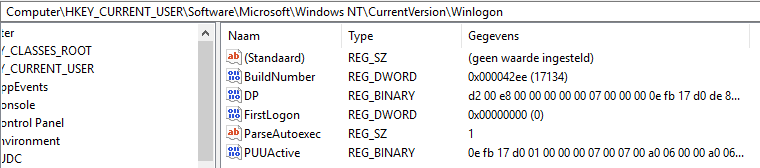
At the customer this causes some issues with applications because of folder that are written back from the profile share to the local disk so we created a workaround with a Group Policy Preference settings which creates the ExcludeProfileDirs value for every logged on user.

This solved the issue for us, but we also created a case with Microsoft support to be informed this is just happening to us, or at more customers. Microsoft advised us to use the workaround with the regkey at this time and did escalate our ticket because more customers did see the issue. This week I received a private fix from Microsoft for this issue which I have already tested at a few test devices. Now we have to wait until Microsoft will release the fix in a hotfix or in a cumulative update in the future.
Keep you posted!
Update July 3th
The Microsoft engineer I`m working with on the case confirmed Microsoft will release a fix for this issue in the 4th week of July.
Update July 25th
The update which fixes this issue is released see this article.
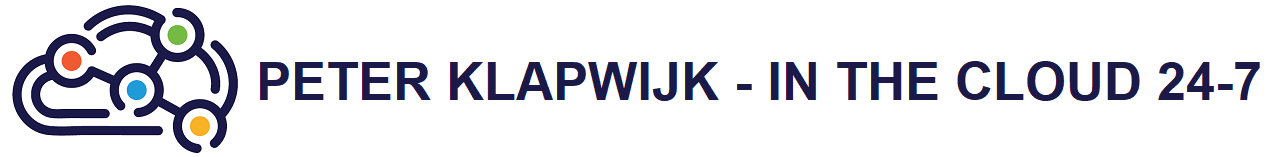
Hi Peter, wish I’d stumbled on your post before I spent all day today rebuilding Windows 10 machines frantically 🙂 I’m assuming a GPP to replace the errant value would suffice to sort it out?
Hi James,
Yes the GPP is enough to solve the issue. We are using that workaround for a couple of weeks now.
But next week a fix should be released to solve the issue and problably the next CU would solve it.
I will update this article as soon as I have more info.
Hi James,
The update which fixes the issue is released: https://support.microsoft.com/en-sg/help/4340917/windows-10-update-kb4340917
Regards,
Peter
Hi Peter, great article which is just what I was looking for. One question, once installed do we need to delete the existing profiles in both locations?
We have just applied the fix and not cleaned up any profile.
We already used the workaround with the reg key which removed the Local and LocalLow folder from the folder. After applying the fix we removed the workaround (regkey) and everything is running fine.