Last month Microsoft announced they will bring a new sharing UI to OneDrive and SharePoint. The new sharing UI already started to roll out on several tenant and since a few days my private tenant got the new UI on the OneDrive for Business and SharePoint online website. Time to have a look at it.
When your are logged on to one of the two websites, select a file or folder and click Share, you get a fresh, new sharing UI. By default you now get a shareable link rather than granting permissions to specific people. From this view you can choose to send the link directly from this UI, copy the link (and share the link your preferred way) or choose to use Outlook to send the link via Outlook mail.
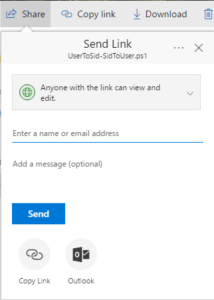
When you choose Outlook, a new window pops up and allows you to directly write a new email.
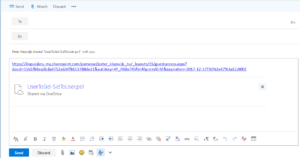
A second option is to choose People in [Organization]. This allows you to share a document/ folder with your entire organization. Every user who signs in with a account in your organization is able to open the link. External users who receive the link (by forwarding for example) are not able to open the link.
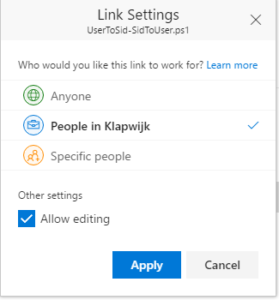
Of course you are still able to share documents/ folders with specific people.
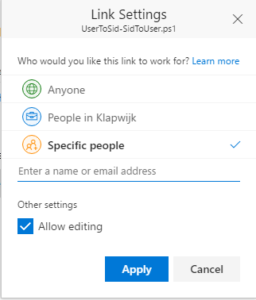
When choosing this option you grant permissions only to people in the list. The link will only work for people you add in the list. Even if some other user (internal or external) receives the link, they are not allowed access.

Besides the new sharing UI on the website, Microsoft will bring this UI also to Windows Explorer and Mac Finder. This means you will get the same sharing experience, which is now rolling out to the website, on Windows and Mac as well. It will allow you to directly share items from you Windows or Mac computer, without the need to go to the online version of OneDrive or SharePoint.
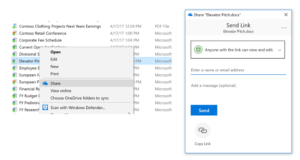
The default sharing link and sharing permissions can be changed by the company admins in the OneDrive and SharePoint Admin Center.
When this is all rolled out, the next OneDrive feature I`m waiting for is OneDrive Files On-Demand. Also introduced last month in this blog. It will be publicly available with the Windows 10 Fall Creators Update.
Update August 28th:
Microsoft finished rolling out the new sharing experience for Windows and Mac users to First Release customers and already started rolling out this feature globally earlier this month. Actually the deployment should be finished in a few days. Below you see the sharing experience on a Mac.


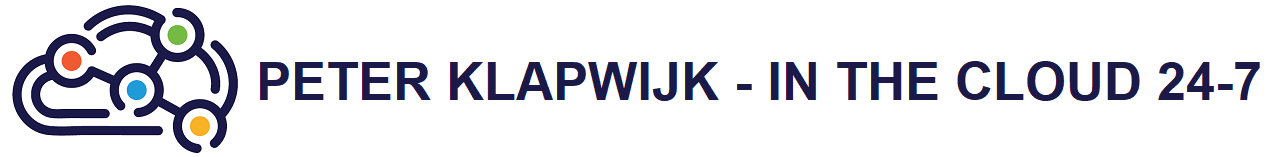
Be the first to comment