Recently one of our Office 365 customers reported an issue with the synced SharePoint libraries after changing their passwords. A couple of the users where missing their link to the synced SharePoint library in the file explorer after they changed their password. Below is an example of how the link should look like, with the icon of an office building.
![]()
The users where able to browse to the location (under C:\Users\username\) where the files where synced, where able to open the files and make a shortcut to the folder and put that to their favourites in file explorer.
The users already changed the password in the OneDrive client, in Office, rebooted the device etc. Adding new documents to the library from their local client and by using the browser made no difference, still no link to the SP library.
Some information about the libraries is saved in the registry under HKEY_CLASSES_ROOT and can be found by searching for System.IsPinnedToNameSpaceTree. We found the personal OneDrive folder, but the OneDrive for Business version was missing. So unfortunately it was not just hidden, but completely gone.
After these troubleshooting steps we contacted Microsoft support and discussed the issue. The only solution they could think of; remove all the synced libraries and resync them and see what happens. OK a workaround, but one of the libraries is above 20GB so it will take a while to re-sync that library and we don`t even know for sure if the issue is resolved by re-syncing the libraries.
Before removing the synced libraries, I wanted to test one thing. I created a new Test Team Site in SharePoint with just one Word document in it. Synced it to the users laptop and all the synced libraries where back in file explorer! After this, I removed the test library from the OneDrive client and the other libraries where still visible in file explorer.
Issue solved!
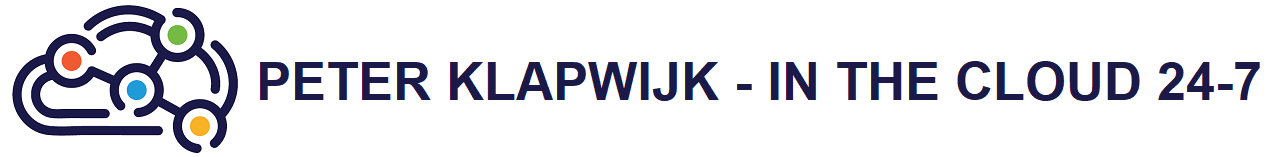
Hi Peter,
I was having this problem with one of my clients, and your solution worked.
Thank you very much
You`re welcome!
Strange issue, only see this issue at one customer with just a few of the users and returns almost everytime they need to change the password.
Tried your solution and no luck, any other ideas work lately?
No sorry.
Still happening, sometimes, but just at one of our customers.
I’ve been trying to fix this problem for a while now – this solution worked!
Thank you Peter
Hi Peter,
The title of this thread triggered me while I was looking to solve an issue.
Some of our SharePoint document libraries miss the ‘Add shortcut to OneDrive’ button, but do have the ‘Sync’ button. Have you seen this? Do you know how to solve this?
Maybe a little bit off-topic. Thanks in advance, Rgds Pim
Disregard. Solved