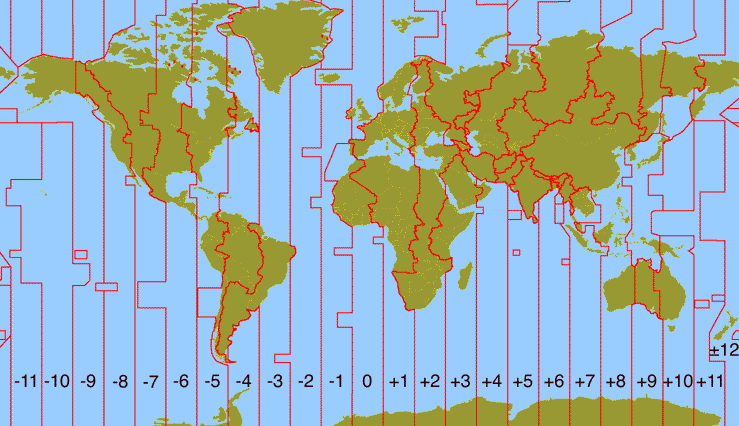
Today a short blog post about configuring Times zones for Windows 10 using Microsoft Intune. The possibility to configure this via Intune is added in Windows 10 1903. The policy can be set as part of the Intune CSP TimeLanguageSettings and is named ConfigureTimeZone. The setting isn`t (yet) available as an option in one of the configuration profiles in the Intune portal, therefore it can only be set using a Custom configuration policy.
Information about the setting can be found on Microsoft docs here. As you can read there isn`t much to configure, only the time zone can be set with ConfigureTimeZone.
An overview of the default time zones can be found at Microsoft docs here.
If you are logged on to a Windows 10 device with the time zone configured which you want to set with Intune, you can also retrieve the time zone by running below command in a command prompt:
tzutil /g
Create custom Intune policy
Because this option is not available in the Device Management Portal, we need to create a Custom policy in Intune to apply this setting.
- Sign-in to the Device Management Portal
- Click Device Configuration
- Click Profiles
- Click Create Profile
- Give the configuration a Name
- Give the configuration a Description (Optional)
- Choose Windows 10 and later as Platform
- Choose Custom as Profile type
- Click the settings tab
- Click Add to add a OMA-URI
On this page we need to add the OMA-URI setting which is available in the documentation:
OMA-URI: ./Device/Vendor/MSFT/Policy/Config/TimeLanguageSettings/ConfigureTimeZone
Data Type: String
Value: W. Europe Standard Time
When finished click OK twice and click Create.
Don`t forget to assign the policy to the security group which contains your Windows 10 device.
End-user experience
Not really an end-user experience, but let`s have a look where we can see the policy is applied.
In the Settings, under the section Time & Language on the Date & Time tab you can see the time zone is set correct.
You can also have a look at the Advanced Diagnostics Report (MDMDiagReport.html) which can be found in the Public Documents folder after creating it.
You can see below the Policy ConfiguretimeZone is set to W. Europe Standard Time.
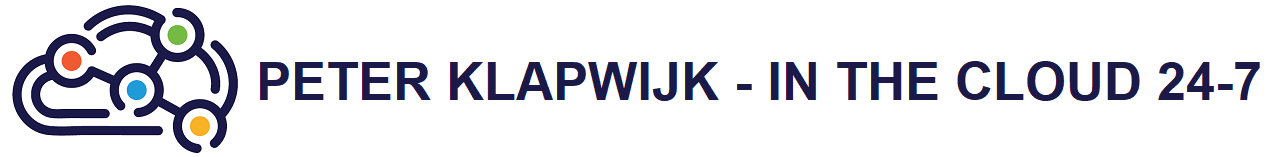
Be the first to comment