A lot of people today use mobile devices like an Android smartphone or iPad to get access to corporate data, like email. This data may contain sensitive information which needs to be protected outside the corporate network. Companies started to use Mobile Device Management (MDM) solutions to keep their corporate data secure on company owned and BYO devices and blocking access to unmanaged devices. These MDM solutions take over the control of the whole device. As a result employees will no longer user their private device (BYOD) to access the company data, because they do not want their company to get in control of the device they own. Private data, like photo`s, email or text messages are on the device. Employees may think the company is able to view all this private information. And what happens with the data when a employee leaves the company? A lot of companies will wipe the device, including that private data! For a lot of employees that is a reason not to use their own device anymore, even if that means they have no access to the corporate data on the way. For the company this is an unwanted situation either, employees may become less productive by not using the personal devices anymore. The company may resolve this unwanted situation by providing all these employees with a device from the company, but that is a very expensive solution. Another solution, provided by Microsoft since a few months, is to implement Intune Mobile Application Management (MAM) for these private devices.
Intune MAM allows the company to selectively control mobile applications like Microsoft Outlook, Word, Excel and OneDrive, without the need to take total control of the device. You can use it next to your existing MDM solution (even if that is from a third-party) for the control of corporate devices and use Intune to control the applications (and data) on the employees private device.
 With MAM you can setup policies to control what your employees are allowed or not allowed to do with data inside these MAM controlled applications. Think of options like restricting copy/ paste with other apps and encrypting the data in the managed apps. As an administrator you can selectively wipe apps and data without the need to completely wipe an device, which prevents the loss of private data.
With MAM you can setup policies to control what your employees are allowed or not allowed to do with data inside these MAM controlled applications. Think of options like restricting copy/ paste with other apps and encrypting the data in the managed apps. As an administrator you can selectively wipe apps and data without the need to completely wipe an device, which prevents the loss of private data.
Using MAM instead of MDM for employees personal devices, keeps you as an administrator in control of the corporate data and the employee in control of the private data. And productivity stays on the the same level as before.
For more information about Intune MDM and MAM you can visit this site.
More information about the out-of-the-box controlled applications supported by Intune MAM visit this site.
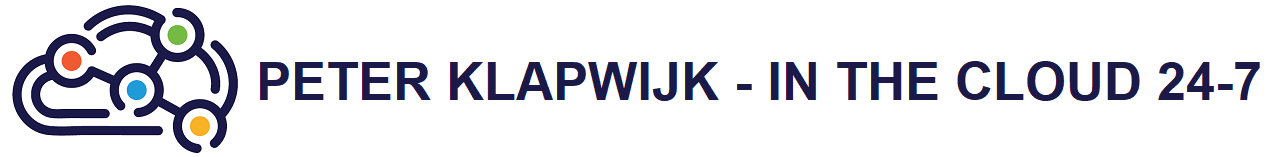
Be the first to comment